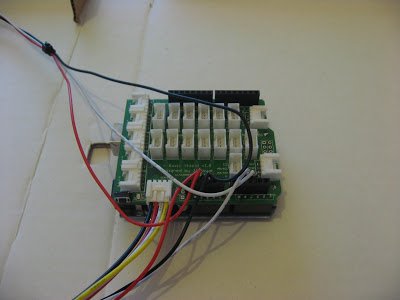Building and Uploading the Rockit Firmware on Mac OS X
Like the Meeblip synth, the supported tool for Rockit development is AVR Studio which can only be used with Windows. It’s possible to build the Rockit code from the Mac OS X command line using the avr-gcc compiler and a new Makefile. The avr-gcc compiler is available for installation on Mac OS X through MacPorts. You’ll also need to install avrdude which is also available from MacPorts.
I’ve adapted this Makefile to build the Rockit code. This Makefile may also work with Linux, although I’ve not tried it. Simply place it in the directory with the Rockit source (make sure it’s named Makefile, not Makefile.txt) and type:
make
make hex
make install
avrdude -c usbtiny -p m644p -U flash:w:Rockit.hex
The avrdude options above can be modified to use your programmer.
The Rockit kit doesn’t ship with an AVR programming header, so you’ll need to solder your own header on the board. Here’s the correct way to connect the Sparkfun Pocket AVR programmer to the AVR header on the Rockit board:
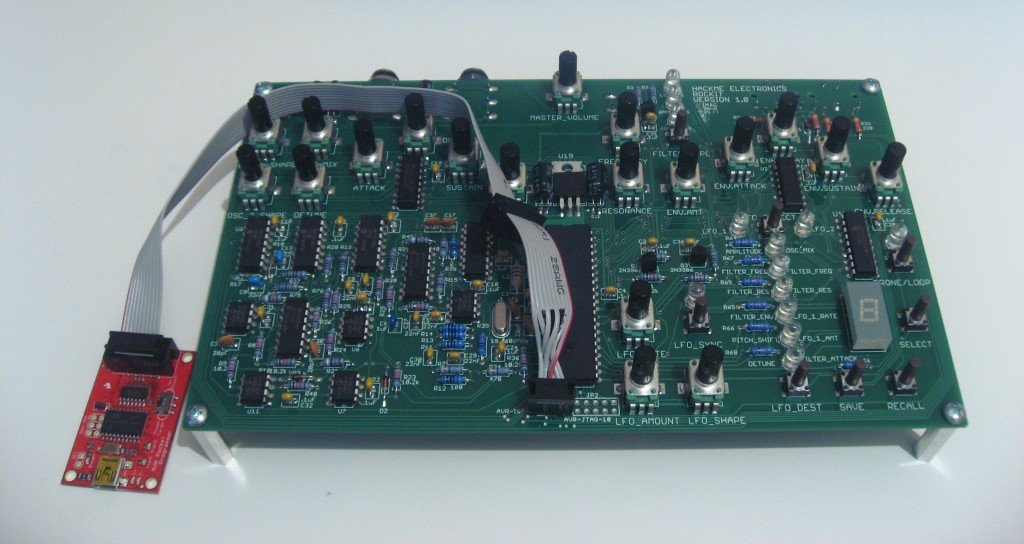
The header must be put on the top of the board so that the header pinout lines up with the AVR programmer connector. With a standard header on the board, this looks like it will make it fairly tight against the case, although I’ve yet to try assembling a Rockit case.
Building and Uploading the Rockit Firmware on Mac OS X Read More »